Create a New Watchlist
You can create a new watchlist in three ways.
Method 1
-
From the main menu, tap the disclosure indicator on the Watchlists selection bar. This expands the selection bar revealing the [Create New Watchlist] button.
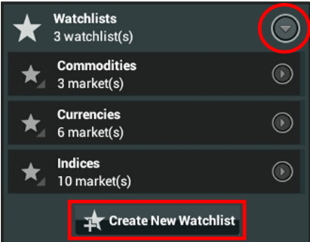
- Tap the [Create New Watchlist] button to pop-up the watchlist name entry window.
- Enter the name of your new watchlist then tap [OK].
- The new (empty) watchlist is displayed in the main viewing pane. The Watchlist selection bar is also updated to show the new watchlist.
Method 2
- On the main menu, tap the Watchlists selection bar. This displays the first watchlist you have in the main viewing pane.
- Tap the
 button located in the icon bar towards the top of the Watchlist pane.This opens the pop-up watchlist name entry window.
button located in the icon bar towards the top of the Watchlist pane.This opens the pop-up watchlist name entry window. - Enter the name of your new watchlist then tap [OK].
- The new (empty) watchlist is displayed in the main viewing pane. The Watchlist selection bar is also updated to show the new watchlist.
Method 3
When viewing markets in Box Mode in the Markets, Watchlists, Active Orders, or Positions panes.
- Swipe the mini-chart for any market to bring up the Add to Watchlist view.
- At the bottom of this list, tap the [Create New Watchlist] button to display the pop-up watchlist name entry window.
- Enter the name of your new watchlist then tap [OK].
- The new (empty) watchlist is created and shown with all the other watchlists in the Add to Watchlist view.
Copyright © 2013